Dynamic templates in Obsidian with JavaScript
On top of my habit of creating a daily note in Obsidian, I’m also keeping a weekly note. This is where I do my weekly review, and try to take a step back and look at the bigger picture.
An important piece of that review is reflection. I want to be able to easily look back at all the daily notes for that week.
Below is the finished product from my weekly note 2023-W14. Obsidian makes it
clear what daily notes exists, and which ones I never got around to creating. I
really like this about Obsidian, “placeholder links” are still valid links.
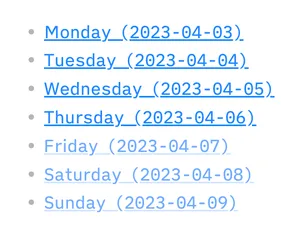
🏗️ Implementation
The templater plugin is the driver behind this setup for me. It allows me to specify a folder template, write my scripts in plain JavaScript and then easily call the script from inside the Obsidian template.
Folder Templates
Templater lets you configure folder templates. This means that whenever a new note is created in a specific folder, the associated template is automatically used to populate that new note. These are the folder templates I have configured:
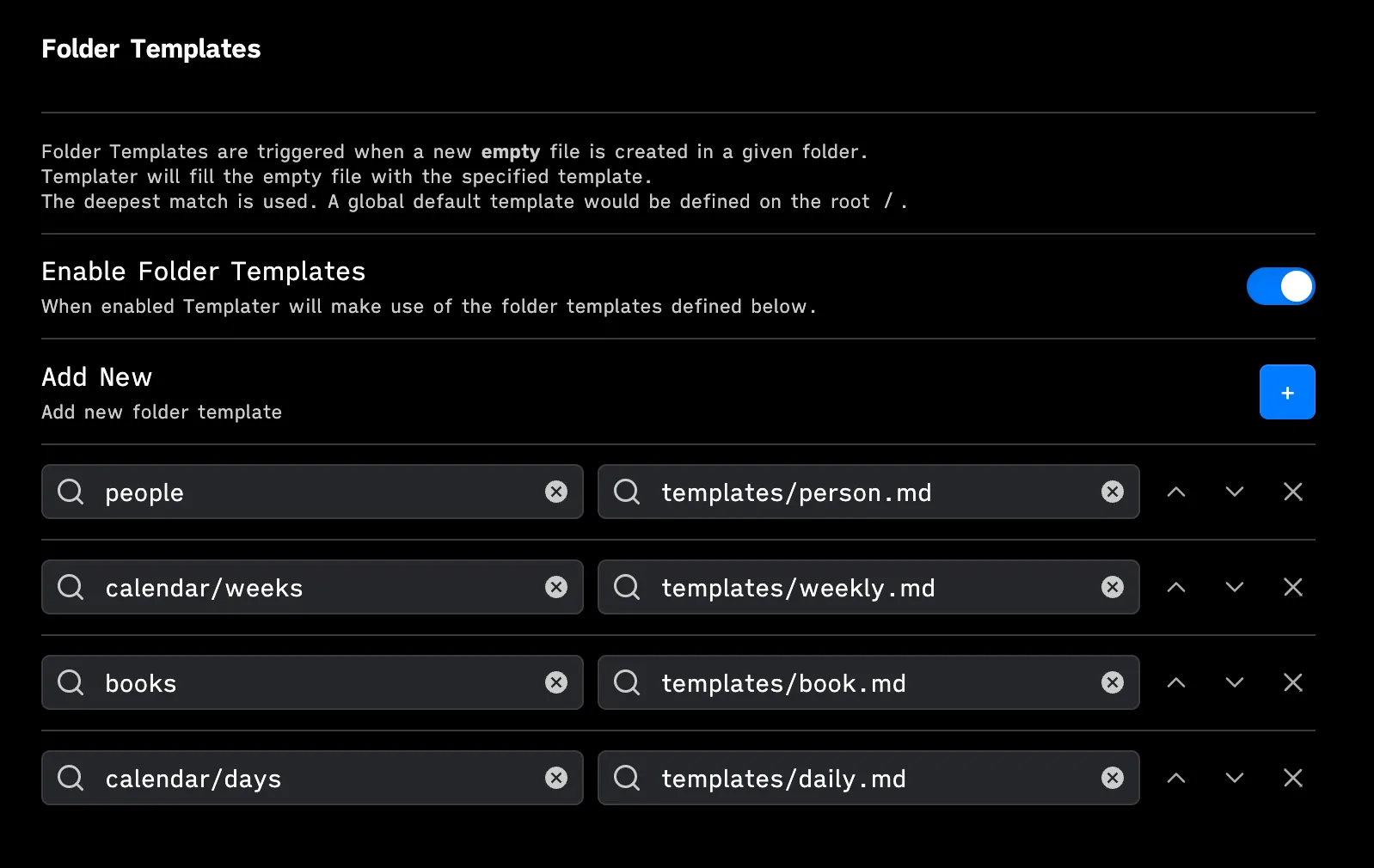
Custom Script
The script is just a JavaScript file exporting a single function. Whatever is returned from that function will replace the template tag at the call-site. The documentation on how to define a user script in Templater is available here.
The script exposes a function list_days_in_week which takes one single
argument: the filename of the current weekly note. It then extrapolates the
dates from that, and constructs the markdown content.
Here is the full script, if you are curious.
Calling the Script
The final piece of the puzzle is calling the script from inside the template.
First you need to enable user scripts in Templater settings. You point Templater
to look for scripts in a folder of your choice, and it will auto-detect them and
make them available in your templates. I just used a /scripts folder at the
root of my vault.
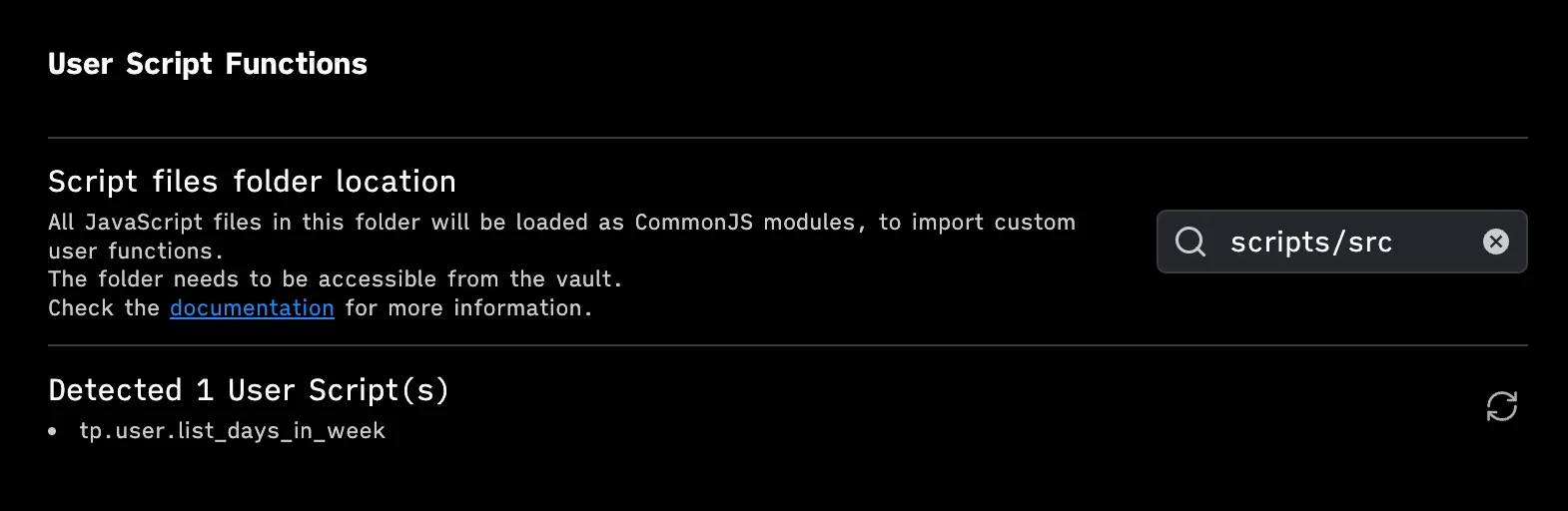
All the scripts in that folder will be exposed as tp.user.<script-name>, so
the call looks like this:
<% tp.user.list_days_in_week(tp.file.title) %>
All done! I really find this useful. My daily notes are not write-only, I know I will come back to the things I write at least once.