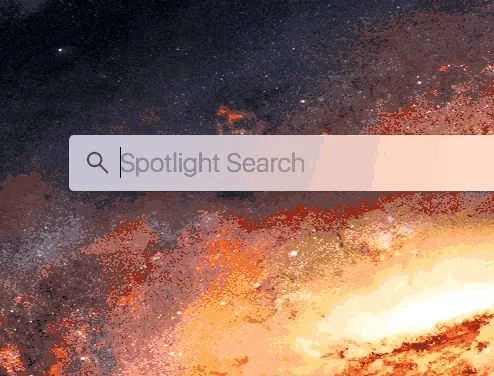English Keyboard on a Swedish MacBook
I have been writing code with an english keyboard layout for the last 18 months or so. I tried it mostly for fun at first, but I quickly realized how much easier it was.
I won’t go into details as to why it is easier, just trust me. Or google an image of an english keyboard. Basically most characters require either just a single button, or Shift combined with a button. Most of the time less fingers are involved in typing one specific character.
So writing code is way smoother… But I still need åäö from time to time. I
want the english layout, but still being able to write the swedish letters as
easy as possible.
In Linux I had a pretty sweet setup for this. Alt Gr in combination with the
buttons I would normally use for the swedish letters would give me those
letters. I haven’t found the same easy solution in macOS. Until just this week I
used to switch between the english and swedish layouts with
Ctrl+Alt+Cmd+Enter. This is kind of awkward most of the time, since I usually
lost track of what the current layout was. And some apps even switched for me
without me noticing.
This new thing that I found lets me completely move over to the english layout.
To get those swedish letters that I need I can simply hold down a and o
respectively then either pick a letter by pressing a number or using the arrow
keys. Type A and O to get the capital ones.
I just removed the swedish keyboard layout as an Input Source. I think I can get used to this.